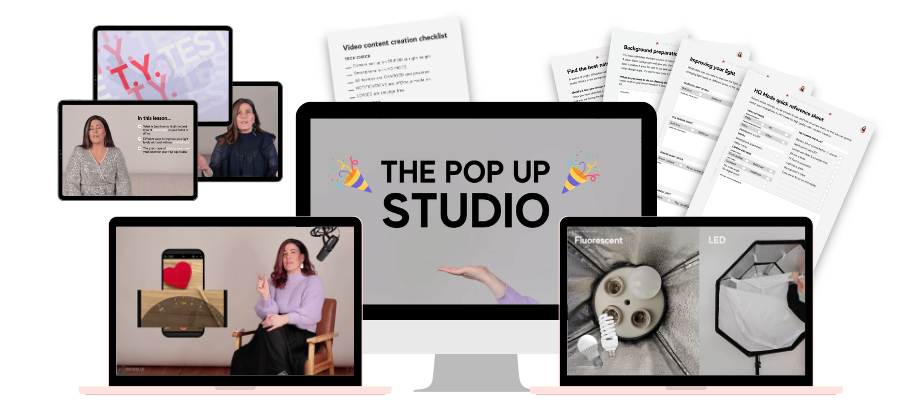Find out if, how, and why you’re losing sales because of a ‘bad bounce rate’, then learn how to fix your sales pages, and make more sales!
As an online service provider or digital product creator, I know that you’re constantly working on getting people to visit your website.
Whether that be to a sales page for a product or service you offer, or to a lead magnet page to gather members for your email list, a blog post you just put up, or even just your contact page!
You put the time into designing these pages with conversion in mind.
You want to make it easy for your potential customers to work with you and experience what you have to offer.
You’ve put a heap of effort into your messaging, and working out what to put at the top of the page to hook them in.
But is a bad bounce rate negatively affecting your conversions from viewers into sales?
How would you know if you actually have a ‘bad’ bounce rate?
Then how can you improve it, and how will you know it’s making a difference to your conversions and ultimately, your sales?
Let’s start with the basics…
bounce rate – explained
Let’s say 10 people tap the link in your Instagram bio – which is a classic way we get our Instagram followers over to our websites and sign up pages. “Hey peeps, follow the link in my bio to get my free bla bla…”
Of those 10 people, only 1 person finds the page of enough interest to scroll down to read more, or click on the call to action button, or click on a link elsewhere on the page.
The other 9 are not interacting at all. They leave without doing anything which suggests they were not interested in the content they saw.
That means for this particular page – for this particular part of the day, it has a 90% bounce rate.
A 90% bounce rate means that 9 out of 10 of your visitors are leaving as soon as they arrived.
If you had a 10% bounce rate, that means that 90% of your visitors are reading or engaging somehow with your content. So that at least gives you a chance to convert them into raving fans.
Obviously, a 90% bounce rate isn’t great for conversions as these people are not doing what you want them to do – whether that be read and comment or share, sign up or something else. Whatever you’ve put all that effort into creating, they didn’t bite.
A bad bounce rate isn’t good for SEO*.
*Search Engine Optimisation – making your content easy to understand by search engines.
Google sees that these people are leaving quickly and makes the assumption that it isn’t quality content – or the visitors aren’t getting what they came for.
So it won’t be ranked a great piece of content and therefore it’s less likely to rank highly – that is, display on the first page of Google results – when someone searches for content like that.
What causes a poor bounce rate?
There are many reasons and factors for a poor bounce rate – not just boring content.
Visitors not getting what they came for is one, low quality content, or it being unclear what the visitor is expected to do.
All of the reasons, however, depend on one condition being met first.
That the web page loads in the first place!
And the TIME it takes to load is the critical measure here.
Social media traffic is more likely to bounce than other types of traffic, due to our increasingly shortened attention span.
These days we have an incredibly short attention span, which has been made worse by the internet, and our ‘give it to me now’ culture.
Statistics show that 3 seconds is as long as we will wait for a page to load before we bounce on out of there.
That’s why Google aims to load their pages within 1 second – because they discovered that with just a half second increase in page load time, they experienced a 20% decrease in ad revenue!
We don’t have the attention span to wait for pages to load and there’s a good reason for that.
Scroll Stoppers!
Remember the last time you were scrolling through Instagram or Facebook – off for a scroll, scroll scroll scroll! Well, it takes a lot to get you to click on a link and leave that scroll, doesn’t it?
You get into a flow state which can be quite satisfying.
But if someone has piqued your interest enough, ok, well you might click through.
But you’re on a scroll and not intending on leaving that pathway.
You might want to drop in to see if it’s worth your time, but you don’t want to completely stop what you’re doing to concentrate on something else.
So if the page doesn’t load INSTANTANEOUSLY, you’re gone! Goodbye! Back to the scroll.
For that reason, page load time is THE most impactful factor you need to improve on your website or web page, if you’re luring people to your den/website from their social media scrolling.
If the page doesn’t load within 3 seconds, you will likely lose many of your visitors before you’ve even had a chance to show them what they came for.
Worse, a large percentage of those people won’t come back!
They’ll remember that you stole 2 seconds of their scrolling time and they will feel so burned by this that they’ll remember, the next time you invite them to follow a link.
If you steal scrolling time from your customers – they WON’T come back.
So don’t waste all of that effort you put into getting them to click through in the first place – get those pages loading FAST.
Improving Page Load Speeds
So we are going to address this one thing today – improving your page load speeds.
We’ll uncover how you can find out your bounce rate, and if a page is loading “slowly”.
Then we will talk about the most impactful changes you can make to improve your page speed.
So, you might be savvy enough to always check your links – before you post on social media, and after.
You check to see that it loads the right page, right?
The page speed you experience then isn’t always an accurate measure of how long it takes for it to load for your audience.
That’s because you might be on your home or office wifi network which has pretty good speeds.
And, you’re loading a page that you have already looked at, and your browser has had an opportunity to cache the images and other content on that page – so that it loads faster the next time you visit it.
But not all of your website visitors are opening the links you post, from a fast network.
They could be on a bus, or in a cafe, or somewhere that they can only get 3G on their mobiles.
Because of this, the page takes longer to load.
It’s also likely that they haven’t visited the page before, so their web browser must load everything on that page for the first time.
Checking your Page Load Speed
If you really wanted to check your page load speed with better accuracy, you could switch to your mobile network and open the link in a browser you don’t usually use, in a private browser window.
Just don’t judge your page load speeds based on a quick check under normal circumstances.
Because Google does value fast loading pages they actually provide a page speed measurement tool.
You can just type in your URL and Google will load it up and let you know how much time it took – plus a heap of other possibly useful stats, and suggestions for improvement.
You can see how fast it loads both on a mobile browser and a desktop browser.
Before you go and test a page – particularly your home page or a long form sales page – please don’t freak out.
If some crazy high page load time comes out don’t beat yourself up. We can fix this.
The problem with sales pages in particular – is we like to have lots of images in them!
Especially when you’re selling a digital product, it makes really good sense to show previews of your product, show screenshots and mock ups and maybe even GIFs like I do.
But all these images do take time to load.
Especially if they are not right-sized, optimised, lazy-loaded and cached.
Right-sized, optimised, lazy-loaded and cached = MORE SALES.
If that’s sounds like technical gobbledegook I totally get it!
That’s why I’m going to break it down into some more simple explanations that you can actually run with and make some improvements to your page load speed today.
Optimising your images.
Choosing the right file type
So in short, it’s important to use the right TYPE of image, to upload it with the same DIMENSIONS as it is displayed on the page and to compress it if possible.
The two image TYPES we typically work with on web pages are PNG files (pings) and JPEG or JPG files (jpegs).
PNGs are typically larger in file size that JPGs so they are preferable to use on your website, and load fast on the page.
As a rule of thumb, you should use compressed (or optimised) JPG files unless you would like to use an image with a transparent background.
This can add a little bit of fancy pro to your page. Like your headshot with the background transparent, and your head kind of displays ‘in front of’ other elements on the page. Or a fancy squiggle or a text heading with a super custom font, or your website logo.
Everything else – photos, banners, hero images, can be JPGs.
If you’re using something like Canva, you have the option of saving as either.
So that’s file type covered.
Right-sizing: using the correct image dimensions
Next is image dimension. You should always choose to upload an image with the dimensions that will be used to display it on the page.
I see this all the time with profile images – here is the author or instructor bio, with a 300 x 300 pixel bio picture that’s been shrunk down from 2500 x 2500 pixels.
You can see this by right clicking and opening the image in a new tab – if it comes up huge in the new tab then that’s actually what is uploaded to the page.
Resize the image if you can, so that you’re not unnecessarily adding large image files to a page when it’s not needed.
Remember, your visitors need to download all of these images to view them, so the smaller they are the better.
Compress your images
Then image compression – basically, making the image file as small in file size as possible without losing too much image quality i.e. pixelation.
Some CMSs (content management systems) optimise or compress the images when you upload them, some don’t.
You can install plugins that do this like SMUSH.
Or you can compress them yourself before uploading, with tools like the JPEG mini app, or tinyjpg.com which does both JPEGs and PNGs.
Compressing an image might save you a fair bit in file size.
Lazy load your images
Next – consider ‘lazy loading’ your images. What that means is that the images are only loaded if and when your visitor scrolls to that part of the page.
This can make a big difference to the amount of time it takes to load the first time – delivering the visible part of the page to your visitor as quickly as possible.
You can switch lazy loading on dependent on your CMS – with WordPress, you can do this with Jetpack, which also handles caching.
Cache your images
Caching is when your images are ‘preloaded’ onto a separate, fast server that’s probably part of a network – so the server used to display the image will be the fastest for your visitor.
Example – if I am looking at your website from New Zealand but you are in Europe, the caching server that delivers to me your delicious images is probably somewhere in my hemisphere, if not my country – which means they load faster.
Let’s recap.
1. Use the right file type for images – JPG unless you have transparency for that fancy pro look.
2. Right-sized images – upload your images in dimensions that they will be displayed on the page.
3. Compress or optimise your images
4. Consider turning on lazy loading if you have a long sales page with lots of images
5. And utilise image caching!
Feeling a little information overloaded?
Oh my gosh, I know, with all this new terminology you’re feeling a little exhausted!
Just keep this info in your back pocket and know that it’s a tool you can use if you need to – if you notice that you have a poor bounce rate which a slow page load could be contributing to!