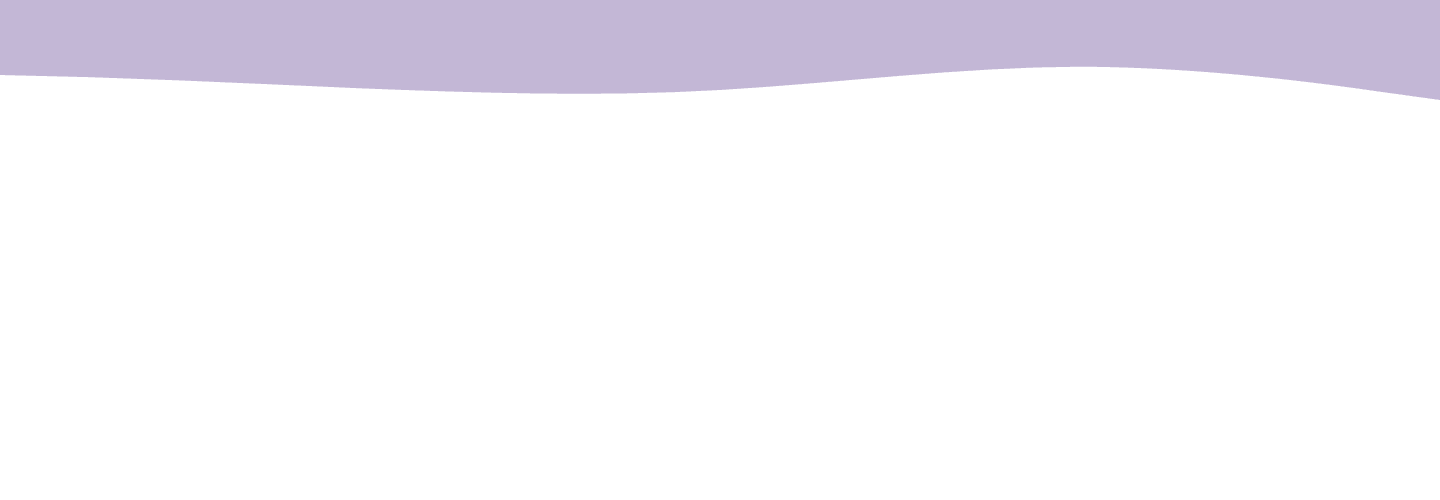In this Yoüverlay you are holding a phone up and pretending to (half-heartedly) take a selfie. 🤳
You can change it up by looking cheesy, or serious, or giggly etc.
How to use this Yoüverlay in your marketing graphics
For Instagram posts, the ‘Taking a selfie’ pose can be creatively used by overlaying text such as “Capture the Moment” or “Stay Connected” in Canva, with graphical elements like a digital frame or phone icons. Potential captions could include “Embracing the digital age, one selfie at a time! #TechSavvy #ModernLife” or “Confidence is the best filter. #SelfAssured #Stylish”. Relevant hashtags might be #SelfieTime, #ContentCreator, #InstaGood, and #DigitalLife.
On a website’s home page, this pose can be used to immediately convey a modern and approachable brand personality. Overlay text like “Welcome to the Future of [Your Industry]” or “Join Our Digital Journey” can be added in Canva, with subtle tech-themed graphics. This sets a confident and tech-savvy tone right from the start.
For a sales page, the ‘Taking a selfie’ pose can highlight the ease of use and modernity of a product. Text overlays such as “Effortless Style, Modern Convenience” or “Tech That Fits Your Life” can be added, with graphical elements like arrows pointing to key features. This approach appeals to a stylish and self-assured audience.
On a product page, this pose can demonstrate the product in a real-life scenario, making it relatable and aspirational. Text like “Your Perfect Companion” or “Designed for the Modern You” can be added in Canva, with icons or graphics that highlight product features. This makes the product feel more integrated into the user’s lifestyle.
For an ‘about us’ page, the ‘Taking a selfie’ pose can humanize the brand, showing the team or individual behind the scenes. Overlay text such as “Meet the Team” or “Our Story” can be added, with playful or candid graphical elements. This approach makes the brand feel more personal and approachable.
In a blog post, this pose can be used to illustrate topics related to technology, social media, or personal branding. Text overlays like “Mastering the Selfie” or “The Art of Personal Branding” can be added in Canva, with relevant graphics. This makes the content visually engaging and relevant to the topic.