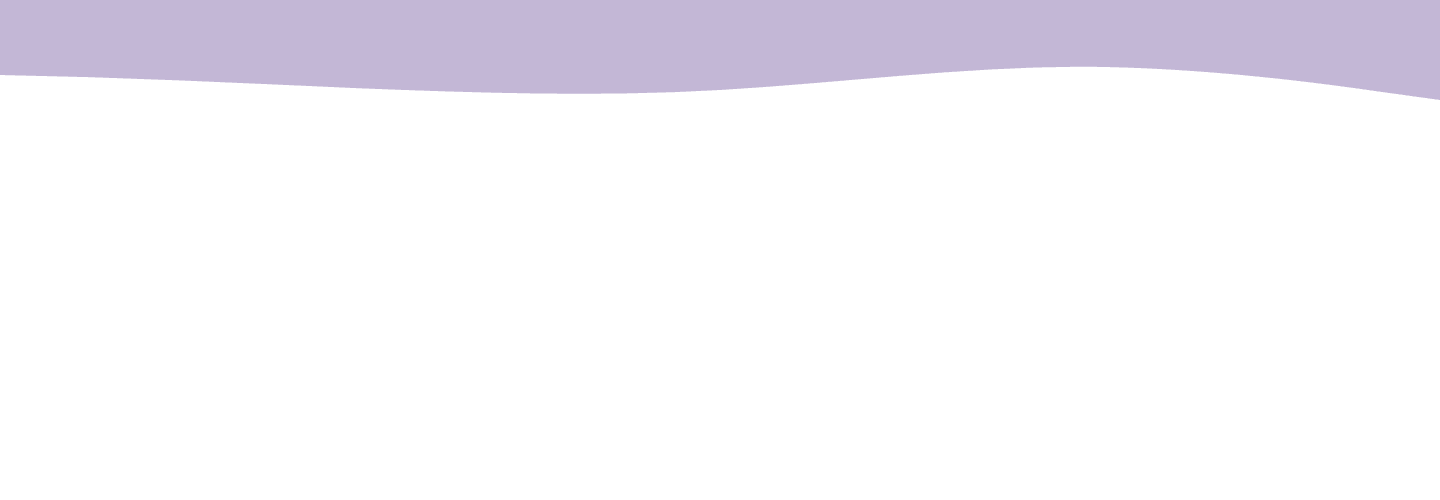In this Yoüverlay you are using an outstretched hand to indicate towards something to the side of you. 🫲
You can change it up by adopting a different stance: standing statically, or gesturing emphatically.
How to use this Yoüverlay in your marketing graphics
For Instagram posts, the ‘Presenting to the side’ pose can be creatively used to draw attention to a new product, service, or announcement. By adding a text overlay in Canva, such as “New Arrival!” or “Check This Out!” with bold, eye-catching fonts, the image can effectively guide the viewer’s attention. Potential captions could include “Excited to share our latest offering! Swipe to learn more. #NewProduct #ExcitingNews #BrandUpdate.”
On a website’s home page, this pose can be used to welcome visitors and direct them to key sections of the site. Adding graphical elements like arrows or icons pointing towards a call-to-action button or a featured section can enhance the user experience. A text overlay such as “Explore Our Services” can be added in Canva to make the message clear and engaging.
For a sales page, the pose can highlight a special offer or a limited-time deal. Using Canva, you can add a banner with text like “Limited Time Offer!” or “Special Discount!” to the image. This visual cue can be paired with a caption that reads “Don’t miss out on our exclusive deal! #Sale #SpecialOffer #LimitedTime.”
On a product page, the pose can be used to emphasize the features or benefits of a product. Adding text overlays such as “Top Features” or “Why You’ll Love This” in Canva can help guide the viewer’s focus. A caption like “Discover the amazing benefits of our latest product. #ProductHighlight #TopFeatures #CustomerFavorite” can complement the image.
For an ‘about us’ page, the pose can be used to introduce team members or the company’s mission. Adding a text overlay like “Meet Our Team” or “Our Mission” in Canva can make the image more informative. A caption such as “Get to know the people behind our brand. #AboutUs #MeetTheTeam #OurStory” can provide a personal touch.
In a blog post, the pose can be used to highlight key points or takeaways. Using Canva, you can add text overlays like “Key Takeaways” or “Important Points” to the image. A caption like “Here are the main points from our latest blog post. #BlogUpdate #KeyTakeaways #MustRead” can help engage readers and direct their attention to the content.